Whether you are a student or a working professional, you must have heard the word, Spreadsheet, Excel, Google Sheet, LibreCalc or WPS Office.
Almost every software must export a report in a spreadsheet.
Do you know what’s the reason that spreadsheet has become such a common tool.
It has some rows, columns, data and few functions, and the magic of spreadsheet will help us in many ways:
- Mathematical Calculations
- Analytical Data Presentation
- Financial Reporting
- And many other ways
Before we convert you into a walking talking excel expert, let’s get few years back, when spreadsheet came into existence.
In the year 1970, first electronic spreadsheet developed was VISICALC. Designed by Mr. Dan Bricklin, an American Businessman (also known as the Father of the Spreadsheet).
Later on in the year 1980, Lotus Software launched Lotus 1.2.3. which was marketed as a three-in-one integrated solution:
- handled spreadsheet calculations
- Database functionality
- Graphical charts
Then we got our beloved, Microsoft Excel in the year 1985 by Microsoft Corporation, let’s dive into the History of Microsoft Excel.
Excel 1.0 (Year 1985): this was the very first excel version only build for the MAC operating systems.
Excel 2.0 (Year 1987): this was the first windows version of Microsoft Excel. In the year 1989, Microsoft Excel was also awarded with the BYTE Award.
Excel 3.0 (Year 1990): Included toolbars, drawing capabilities, outlining, add-in support, 3D charts, and many more new features. Microsoft Excel 3.0 was the first computer software that has a shortcut toolbar.
Excel 4.0 (Year 1992): Introduced auto-fill. Also contained a hidden animation of a dancing set of numbers 1 through 3, representing Lotus 1-2-3, which was then squashed by an Excel logo.
Excel 5.0 (Year 1993): included Visual Basic for Applications (VBA), a programming language dependent on Visual Basic which adds the capacity to mechanize assignments in Excel and to give user-defined functions (UDF) for use in worksheets.
Excel 6.0 (Year 1995): Microsoft Office for Windows 95, Office applications standardized, internal rewrite to 32-bits, no external changes, but quicker and more stable.
Excel 8.0 (Year 1997): Introduced the paper clip office assistant, standard VBA used instead of internal Excel Basic.
Excel 9.0 (Year 2000): Included in Office 2000. upgrade to the clipboard where it can hold multiple objects. The Office Assistant, whose visit spontaneous appearance in Excel 97 had irritated numerous users, turned out to be less meddlesome.
Excel 10.0 (Year 2002): Included in Office XP. Very minor enhancements.
Excel 11.0 (Year
2003):
Included in Office 2003. Minor enhancements, most significant being the new Tables.
Excel 12.0 (Year 2007): Included in Office 2007. This release was a major upgrade from the previous version. Similar to other updated Office products, Excel in 2007 used the new Ribbon menu system, and too may file format to deal with the file compression, and increased rows and columns. The number of rows was increased to 1,048,576 instead of 65536 and columns was 16,384 instead of 265 (the far-right column is XFD instead on IV).
Excel 2010 (v14.0)
- Multi-threading recalculation (MTR) for commonly used functions
- Improved pivot tables
- More conditional formatting options
- Additional image editing capabilities
- In-cell charts called sparklines
- Ability to preview before pasting
- Office 2010 backstage feature for document-related tasks
- Ability to customize the Ribbon
- Many new formulas, most highly specialized to improve accuracy
Excel 2013 (v15.0)
- Improved Multi-threading and Memory Contention
- FlashFill
- Power View
- Power Pivot
- Timeline Slicer
- Windows App
- Inquire
- 50 new functions
Excel 2016 (v16.0)
- Power Query integration
- Keyboard access for Pivot Tables and Slicers
- New Chart Types
- Quick data linking in Visio
- Excel forecasting functions
- Support for multi-selection of Slicer items using touch
- Time grouping and Pivot Chart Drill Down
- Excel data cards
Here is our YouTube video to understand the same in Hindi:
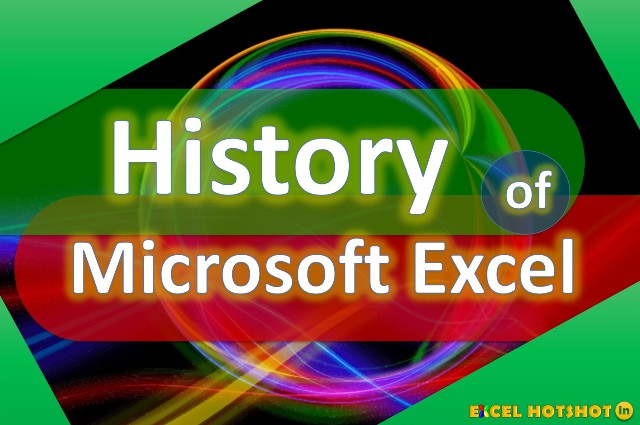




No comments:
Post a Comment
If you have any query related to Microsoft Excel, feel free to ask !